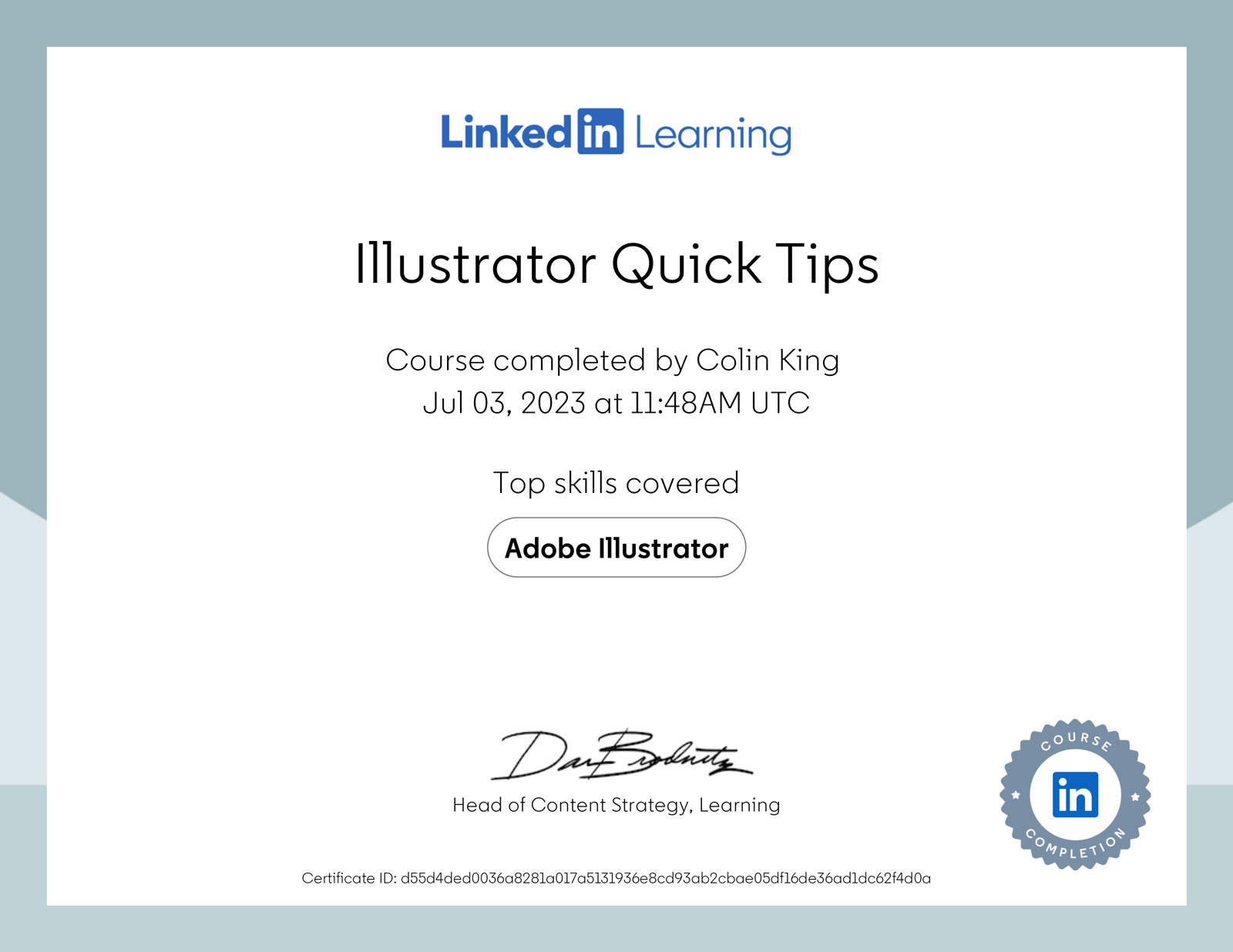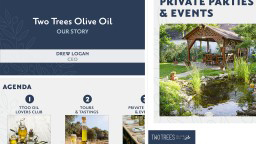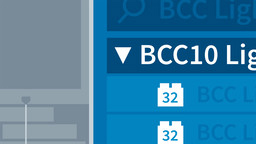Acrobat DC: Creating Forms
July 3, 2023
Designing Characters Using Adobe Fresco
July 4, 2023
Description
This collection of quick Adobe Illustrator videos is designed to show you workarounds, demonstrate helpful tricks, and explain useful features. Explore how to change the shape of text, use a single tool to create beautiful ranges of color, and distort shapes and drawings. Find out how to quickly build simple shapes, add arrowheads to lines, and more.
Learning objectives
- Learning objectives
- Warping text
- Working with live shapes
- Adjusting and duplicating artboards
- Recoloring artwork
- Using the shape builder tool
- Creating a gradient
- Cropping an image
- Cropping artwork
- Creating a blend
- Skewing or distorting an object